Introduction to IPv6

The transition to IPv6 is more than just a technical necessity; it’s an essential move toward the modern networks that we build and scale. As IPv4 address space exhausts, understanding IPv6 becomes pivotal for every network engineer and system administrator.
This post aims to provide a clear and practical explanation of IPv6, from its address types and header structure to neighbor discovery and routing.
The Starting Point of IPv6
During the first days of the internet, IPv4 was equipped with approximately 4.3 billion unique addresses. While this seemed like a vast number initially, the explosive growth of the internet and connected devices quickly proved it insufficient. It was thought that 32 bits would provide more than enough addresses, but by the early 2010s, the exhaustion of IPv4 was no longer theoretical. Regional Internet Registries (RIRs) like ARIN and RIPE started running out of free address pools.
Several techniques and remedies have been employed to conserve the remaining IPv4 space:
- VLSM (Variable Length Subnet Masks): Allows for more efficient allocation of IP addresses within networks.
- Private IPv4 Addresses: Ranges like 192.168.x.x, 10.x.x.x, and 172.16.x.x-172.31.x.x are reserved for internal use.
- NAT (Network Address Translation): Enables multiple devices on a private network to share a single public IP address.
These short-term solutions have been invaluable in preserving IPv4 address space, but they are not enough for the long term. To address this fundamental limitation, IPv6 was developed by the IETF.
IPv6 vastly increases the number of available IP addresses by using a 128-bit address format, four times the number of bits in an IPv4 address (32 bits). It's crucial to understand that this doesn't mean just four times the number of addresses. Every additional bit doubles the number of possible addresses. While 32 bits allow for about 4.3 billion addresses, 33 bits would allow for about 8.6 billion, 34 bits for about 17.2 billion, and so on. A 128-bit space provides an astronomical number of addresses ($2^{128}$), effectively eliminating address exhaustion concerns.
IPv6 Address Types
Before exploring the specific types of IPv6 addresses, it's useful to understand how IPv6 addressing works in general. As mentioned, IPv6 addresses are 128 bits long, represented using hexadecimal notation separated by colons (e.g., 2001:0db8:85a3:0000:0000:8a2e:0370:7334), unlike the dotted-decimal notation of IPv4 (e.g., 192.168.1.1).
These addresses are not only longer but also designed with hierarchical routing, auto-configuration, and enhanced security features in mind. IPv6 introduces several address types, each serving a specific purpose:
1. Global Unicast Addresses (GUA)
Global Unicast Addresses are similar to public IPv4 addresses. They are globally unique and routable on the public internet. ISPs and IANA assign these addresses, enabling direct end-to-end connectivity without needing NAT.
Format Example:
2001:0db8:85a3:0000:0000:8a2e:0370:7334
Components:
| Section | Bits | Description |
|---|---|---|
| Global Routing Prefix | 48 | Assigned by IANA or ISPs |
| Subnet Identifier | 16 | Defines subnets within an org |
| Interface Identifier | 64 | Uniquely identifies an interface |
2. Unique Local Addresses (ULA)
Unique Local Addresses (ULAs) facilitate communication within a single organization or between a limited number of sites. They are not intended for routing on the public internet, providing a private address space similar to IPv4 private ranges (10.0.0.0/8, 172.16.0.0/12, 192.168.0.0/16).
Format:
Prefix: FC00::/7
Components:
| Section | Bits | Description |
|---|---|---|
| Prefix | 7 bits | 1111110 (FC00::/7 range) |
| L (Local) bit | 1 bit | 1 = Locally assigned, 0 = Reserved/Future Use |
| Global ID | 40 bits | Pseudo-random identifier for uniqueness |
| Subnet ID | 16 bits | Identifies subnets within the site |
| Interface ID | 64 bits | Identifies the specific interface |
Detailed Breakdown:
- Prefix (7 bits): The first 7 bits are fixed as
1111110, defined by RFC 4193, corresponding to theFC00::/7range. - L bit (1 bit): The 8th bit. If set to
1(making the prefixFD00::/8), the address is locally assigned. If0(FC00::/8), its use is currently undefined but reserved for potential future standard allocation. - Global ID (40 bits): A pseudo-randomly generated value intended to make the ULA prefix globally unique with high probability, minimizing chances of collision if sites merge.
- Subnet ID (16 bits): Allows for up to 65,536 subnets within the site defined by the Global ID.
- Interface ID (64 bits): The final 64 bits, often generated using the EUI-64 method (explained later) or randomly, to uniquely identify an interface within a subnet.
3. Link-Local Addresses
These addresses are mandatory for all IPv6-enabled interfaces and are used for communication only within a single network segment (link). Routers do not forward packets with link-local source or destination addresses. They are automatically configured, allowing devices on the same link to communicate for essential functions like Neighbor Discovery Protocol (NDP), even without DHCP or manual configuration.
Format:
Prefix: fe80::/10 (Specifically, addresses usually fall within fe80::/64)
Structure:
| First 64 Bits | Last 64 Bits |
|---|---|
FE80:0000:0000:0000... | Interface Identifier |
- The prefix
fe80::/10signifies the first 10 bits are1111111010. - The standard convention is to use a 64-bit Interface Identifier, making the effective prefix
fe80::/64.
Configuration:
- Automatic (Stateless): Typically, devices generate their own link-local address automatically upon interface activation, usually combining the
fe80::/64prefix with a 64-bit Interface ID derived from the MAC address (EUI-64) or generated randomly. - Manual (Stateful): While possible to configure manually, it's uncommon and generally discouraged.
4. Anycast Addresses
An Anycast address is a standard Unicast address assigned to multiple interfaces, typically on different physical devices. Packets sent to an Anycast address are routed to the nearest interface (according to the routing protocol's metrics) assigned that address. This is highly efficient for distributing services like DNS or content delivery, routing users to the closest server. Anycast addresses are indistinguishable from Unicast addresses; their anycast nature is determined by the routing configuration.
5. Multicast Addresses
Multicast enables one-to-many communication. A source sends a single packet addressed to a multicast group, and the network replicates and delivers the packet to all interfaces that have joined that group. This is much more efficient than sending individual unicast packets to multiple destinations.
Format:
Prefix: ff00::/8 (The first 8 bits are always 11111111 or FF)
This is the IPv6 equivalent of the IPv4 multicast range 224.0.0.0/4.
Well-Known Multicast Addresses:
Addresses starting with ff00::/12 (meaning the first 12 bits are fixed, 111111110000..., starting FF0x::) are reserved for well-known multicast groups defined by IANA.
Examples:
| Multicast Address | Scope | Description |
|---|---|---|
ff01::1 | Interface-Local | All nodes on the local interface |
ff02::1 | Link-Local | All nodes on the local link |
ff02::2 | Link-Local | All routers on the local link |
ff05::1 | Site-Local | All nodes on the local site |
ff05::2 | Site-Local | All routers on the local site |
(Note: Site-Local scope (ff05::) is now deprecated by RFC 3879, but you might still encounter it.)
6. Modified EUI-64 (Extended Unique Identifier)
EUI-64 is a method to automatically generate a unique 64-bit Interface Identifier for an IPv6 address using the interface's 48-bit MAC address.
Process:
- Split MAC: Divide the 48-bit MAC address into two 24-bit halves.
- Insert FFFE: Insert the 16-bit hexadecimal value
FFFEbetween the two halves. - Flip the U/L bit: Invert the 7th bit (the Universal/Local bit) of the first byte of the original MAC address. If it's
0(universally unique), it becomes1. If it's1(locally administered), it becomes0.
This process creates a 64-bit identifier that is likely unique.
Example:
- MAC Address:
00:1A:2B:3C:4D:5E- First half:
00:1A:2B - Second half:
3C:4D:5E
- First half:
- Insert FFFE:
00:1A:2B:FF:FE:3C:4D:5E - Flip 7th bit: The first byte is
00(binary00000000). The 7th bit is0. Flipping it makes it1. The first byte becomes02(binary00000010). - Resulting EUI-64 Interface ID:
021A:2BFF:FE3C:4D5E
An IPv6 address using this ID might be fe80::021A:2BFF:FE3C:4D5E (Link-Local) or 2001:db8:1:1:021A:2BFF:FE3C:4D5E (Global Unicast).
IPv6 Header
The IPv6 header is streamlined compared to IPv4. It has a fixed size of 40 bytes and contains essential information for routing and handling the packet. Optional information is placed in Extension Headers located between the main IPv6 header and the upper-layer payload.
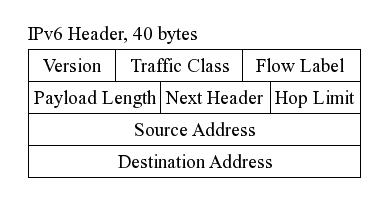
Fields:
- Version (4 bits): Indicates the IP version. Always set to
6(binary0110) for IPv6. - Traffic Class (8 bits): Used for Quality of Service (QoS) marking, similar to the Differentiated Services (DiffServ) field in IPv4. Allows for prioritizing packets.
- Flow Label (20 bits): Can be used by a source to label sequences of packets (flows) requiring special handling by routers, such as non-default QoS or real-time service.
- Payload Length (16 bits): Specifies the size of the packet payload (data following the fixed 40-byte IPv6 header) in bytes. Maximum payload size is 65,535 bytes. For larger payloads ("jumbograms"), an Extension Header is used.
- Next Header (8 bits): Identifies the type of header immediately following the IPv6 header. This could be an upper-layer protocol header (like TCP: 6, UDP: 17, ICMPv6: 58) or an IPv6 Extension Header. It serves a similar purpose to the Protocol field in IPv4.
- Hop Limit (8 bits): Decremented by 1 by each router that forwards the packet. If it reaches 0, the packet is discarded. This prevents packets from looping indefinitely. Replaces the Time To Live (TTL) field in IPv4.
- Source Address (128 bits): The IPv6 address of the originating node.
- Destination Address (128 bits): The IPv6 address of the intended recipient node. Can be a Unicast, Multicast, or Anycast address.
Conclusion
Understanding IPv6 is no longer optional but a fundamental requirement for modern network professionals. As adoption accelerates across ISPs, data centers, and enterprise networks, a solid grasp of IPv6 concepts – addressing, header structure, Neighbor Discovery Protocol (NDP), Stateless Address Autoconfiguration (SLAAC), and routing – is crucial.
Whether you are planning a dual-stack deployment (running IPv4 and IPv6 simultaneously) or moving towards an IPv6-only environment, mastering these fundamentals is the essential first step.
Stay tuned for upcoming posts featuring hands-on labs and real-world IPv6 troubleshooting guides.